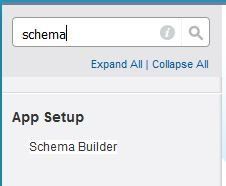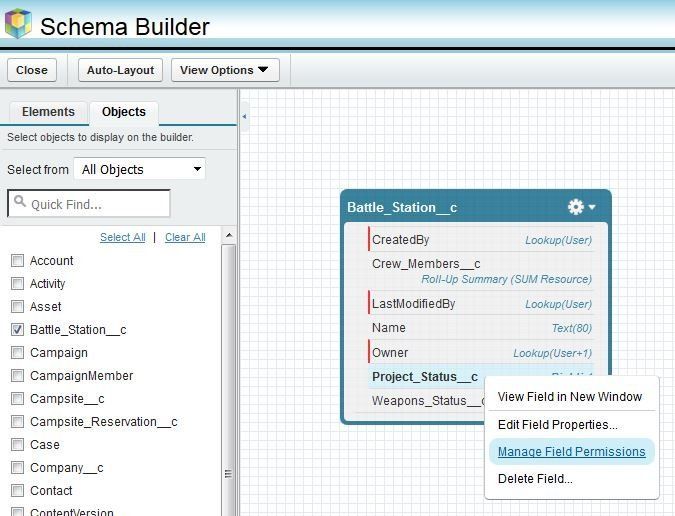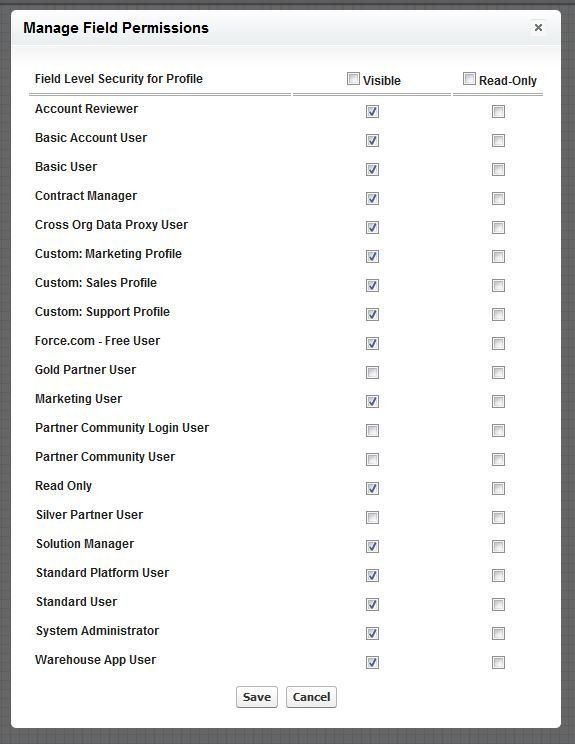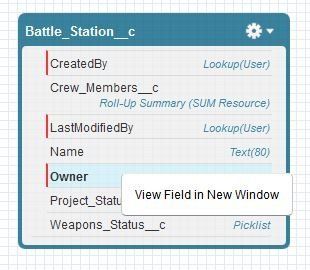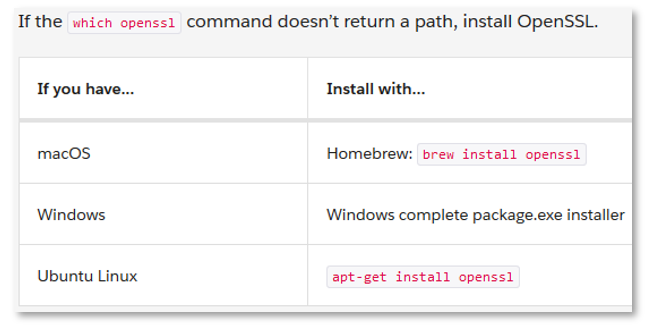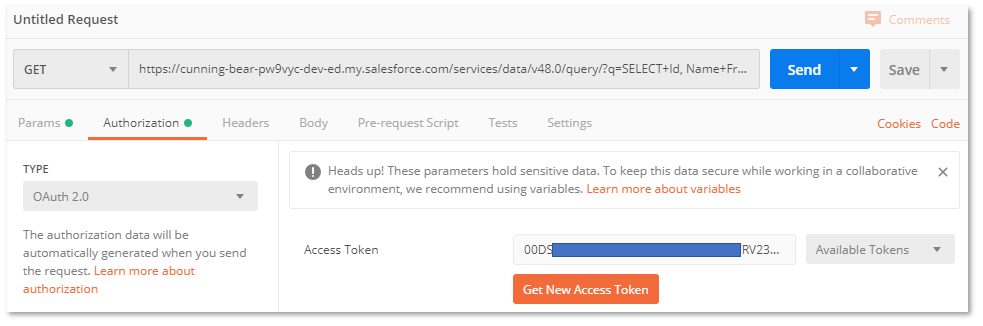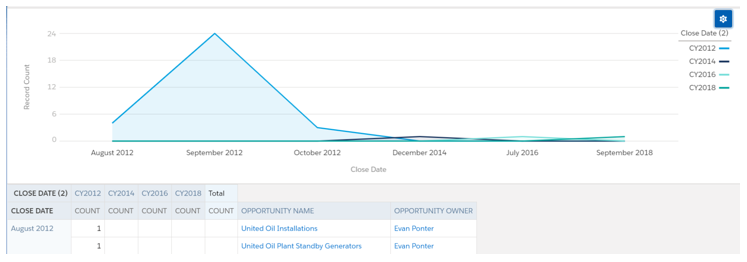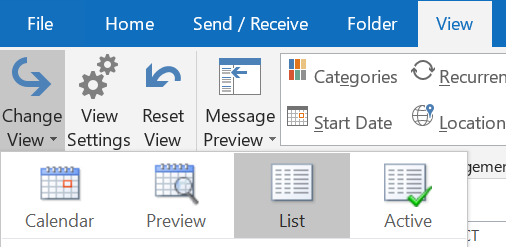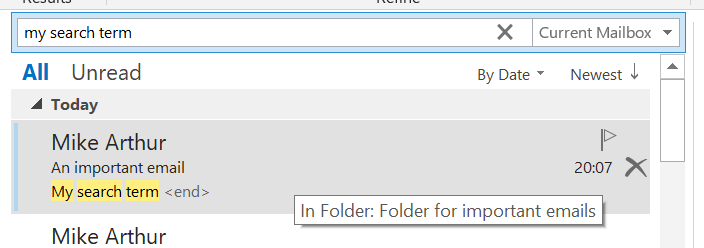The quickest way to manage field level security
Use schema builder to manage field permissions
If you need to manage field level security for a lot of fields, it can add up to a lot of clicks if you go via the field definitions or via the profiles.
It can be done quickly via schema builder - here's how:
In 'Setup Search' type 'Schema':
Wait - you don't know what schema builder is? It is truly wondrous. Go here
to find out more about schema builder. Please.
Ok, where were we? Oh yes, click 'Clear All' then search for the object whose fields you want to manage:
Right click on the field whose permissions you want to alter, click 'Manage Field Permissions' and you can set the permission for each profile:
If you need to do this for a lot of custom fields, you don't need to remember which fields are custom and which are standard because if you right click on a standard field you don't get the option to set field permissions, so just blast through them all!