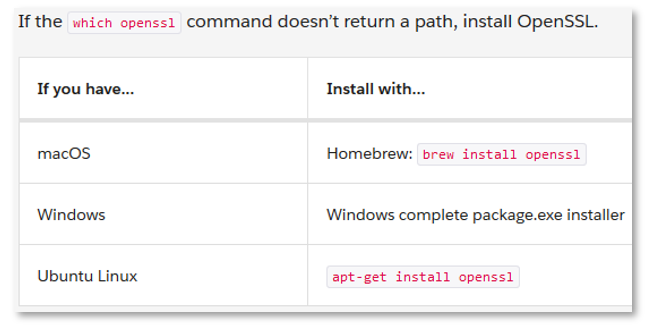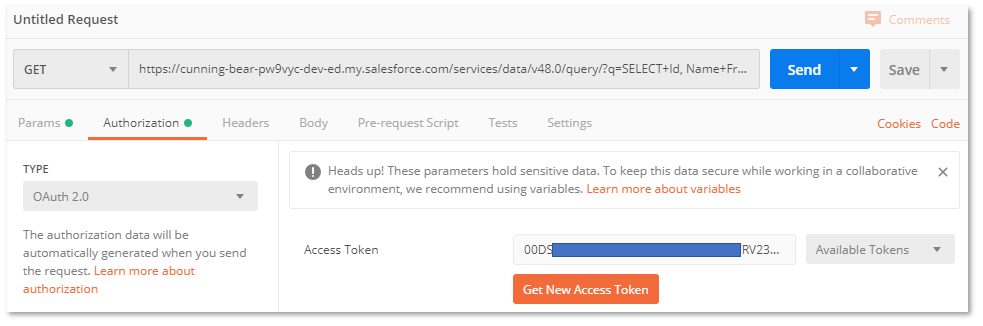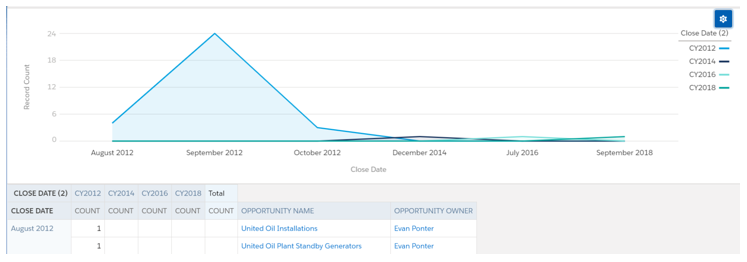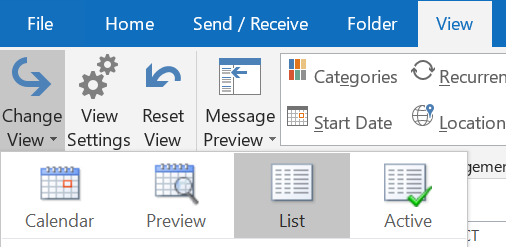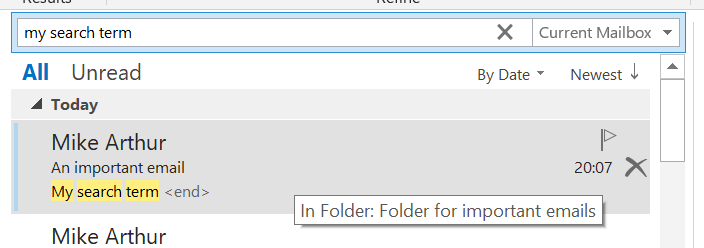Salesforce for Outlook side panel has disappeared
Mike Arthur • 12 February 2016
Where did my side panel go?
I've seen this happen on a number of occasions. Users are happily syncing away using their Salesforce side panel in Outlook and then one day the side panel is not there.
Here's where to look:
(This is in Outlook 2010, other versions will have similar options)
- In Outlook, go to Help, Options, Add ins
- Look at disabled addins
- If SF4O is there, click on 'Manage Add ins' at the bottom, choose 'disabled addins' from the dropdown and click 'enable'
Restart Outlook and hopefully your side panel is back.
Why does it go away? The 'disabled add ins' section suggests that the add in prevented Outlook from functioning correctly. So one day, something went wrong and Outlook helpfully disabled your side panel for you.
There are some more thoughts on this here:
http://blog.emailaddressmanager.com/outlook/outlook-missing-add-in-toolbar.html
December 2016 - Here's a troubleshooting guide from Salesforce:
https://help.salesforce.com/apex/HTViewSolution?urlname=Salesforce-for-Outlook-Side-Panel-fails-to-L...
My Blog of Salesforce Stuff
'XHR Failed' error when trying to install VS Code extension
What is $A (dollar A) in Lightning Aura component framework? Is it a global variable? Where are the docs for $A?
What to do if you receive emails about expiring certificates