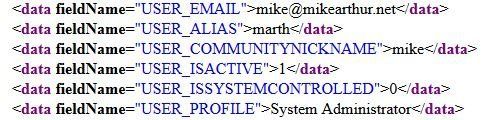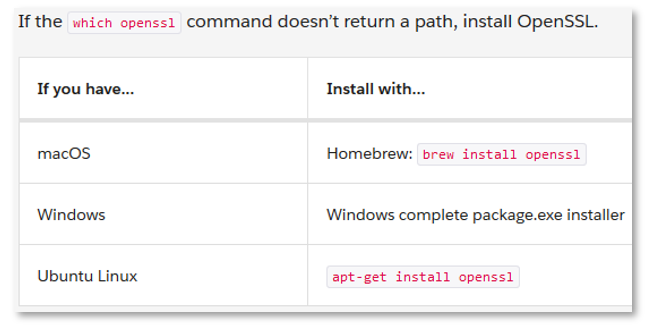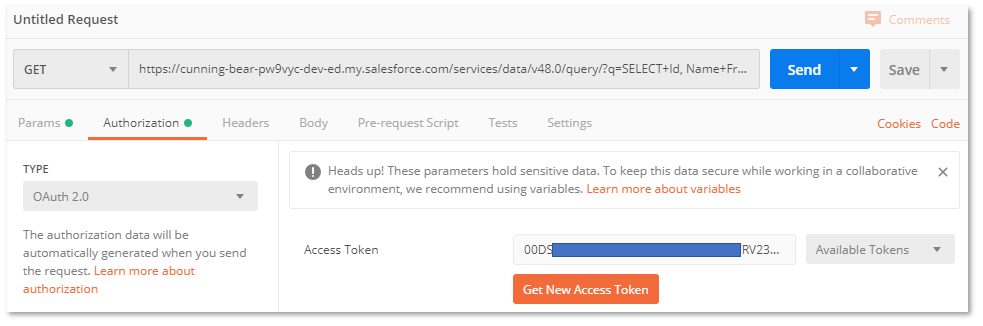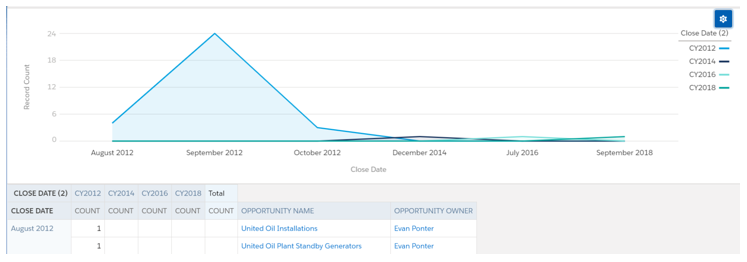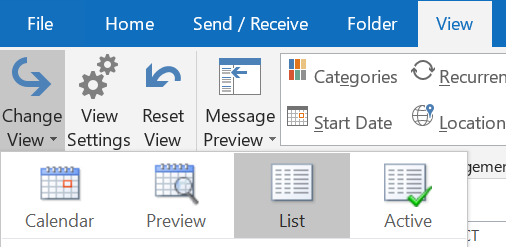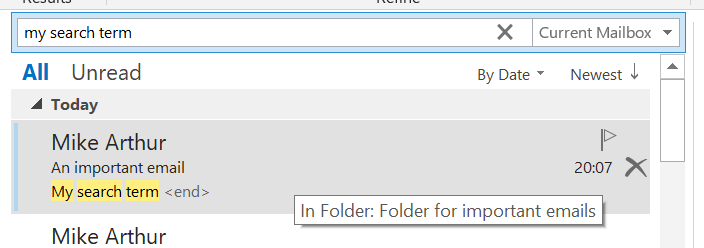Mail Merge Field Names
Mike Arthur • 30 November 2016
Here's a handy tip for when you're creating a Word Mail Merge template
Getting the field names right when creating a Word Mail Merge template to use with Salesforce Extended Mail Merge can be frustrating and time consuming.
However, if you navigate to a record in Salesforce, e.g. a Lead, the url will be something like
https://cs99.salesforce.com/00Q99000002Kwwp
Now, if you paste 'servlet/servlet.SForceMailMerge?id=' after the 'com/' so that it looks like
https://cs99.salesforce.com/servlet/servlet.SForceMailMerge?id=00Q99000002Kwwp
You get a (not very pretty but very useful) list of the Mail Merge fields that you can copy and paste into your Word doc.
Thanks dacology.
My Blog of Salesforce Stuff
'XHR Failed' error when trying to install VS Code extension
What is $A (dollar A) in Lightning Aura component framework? Is it a global variable? Where are the docs for $A?
What to do if you receive emails about expiring certificates