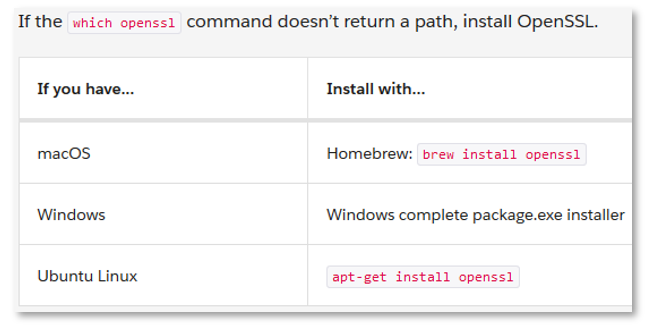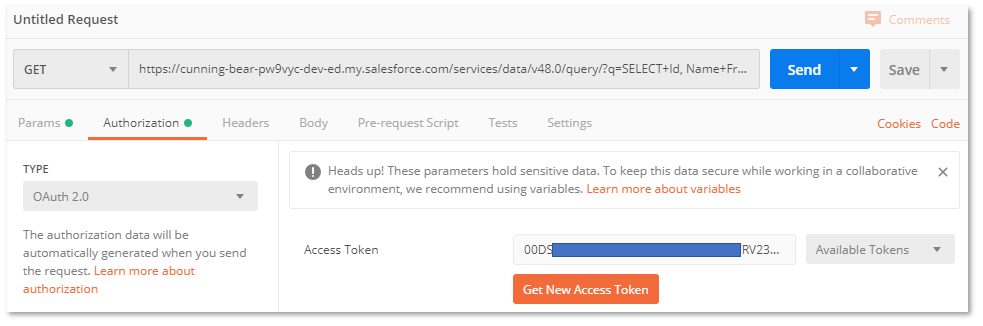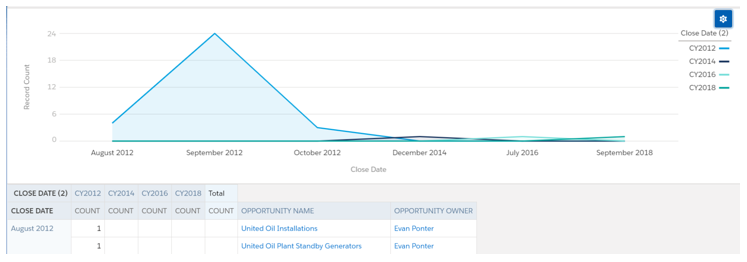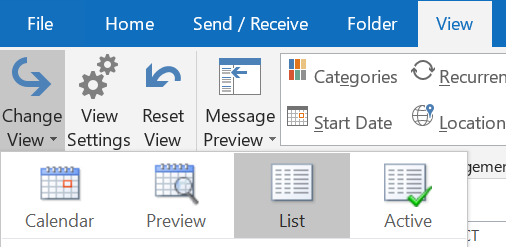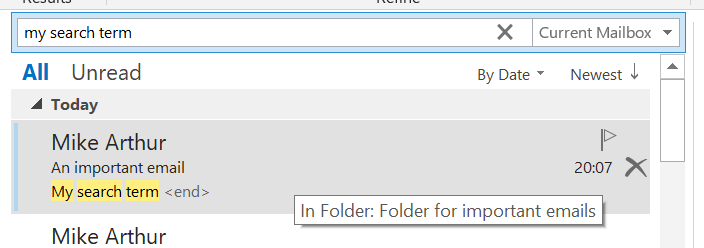Importing Products, Price Books & Opportunity Line Items with Data Loader
Mike Arthur • 31 July 2016
There are some important steps to be followed for a successful import
Importing Products, Price Books, Price Book Entries and Opportunity Line Items isn't as straightforward as when you're importing some Contacts and relating them to Accounts.
If you're confident with importing data you might dive straight in but then hit import errors. There are some steps that must be followed but aren't obvious and will be the most likely cause of your import error. These are:
- All products must be imported into the Standard Price Book before you can import them into any custom Price Books, even if you don't want them to be available in the Standard Price Book.
- When importing Products into the Standard Price Book
- 'IsActive' must be set set TRUE for all Products
- Do not map
UseStandardPrice
If you don't want the Products to be available in the Standard Price Book you can now set IsActive to FALSE for those Price Book Entry records.
This Salesforce document will walk you through the steps - follow it carefully!
https://help.salesforce.com/servlet/servlet.FileDownload?file=01530000001OdbFAAS
Another area that caused me some bother was that I had imported some Products and Price Books, the Product was Active and the Price Book Entry was active but when I went to add the Product to an Opportunity it was not available. The reason for this turned out to be that only Price Book Entries in the currency of the Opportunity are available. As my Opp had a currency of USD but I had only imported EUR Price Book Entries, there were no Products available to my Opp. As soon as I imported USD Price Book Entries, the Products became available to the Opp.
My Blog of Salesforce Stuff
'XHR Failed' error when trying to install VS Code extension
What is $A (dollar A) in Lightning Aura component framework? Is it a global variable? Where are the docs for $A?
What to do if you receive emails about expiring certificates