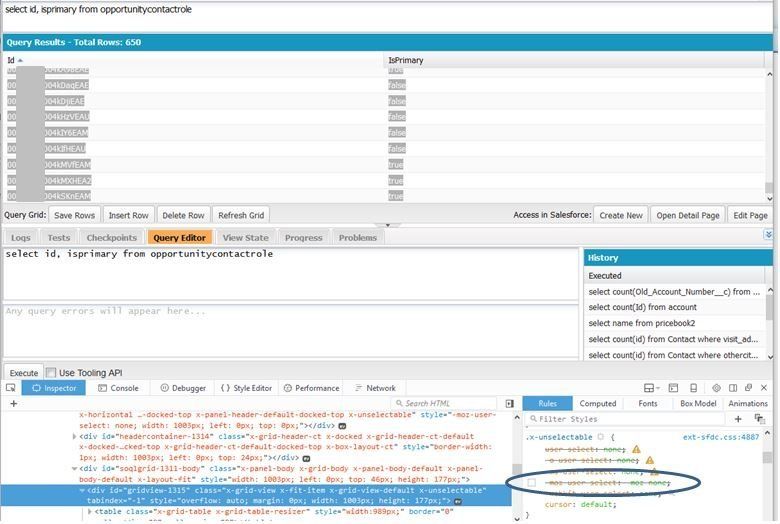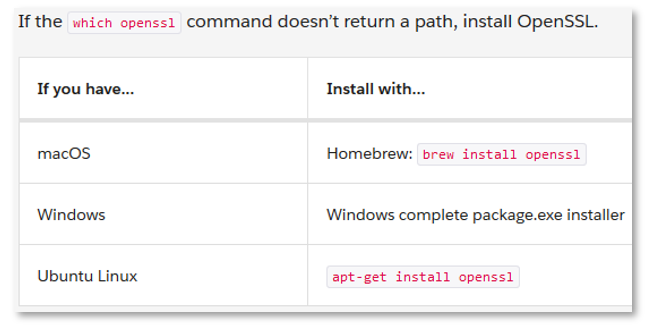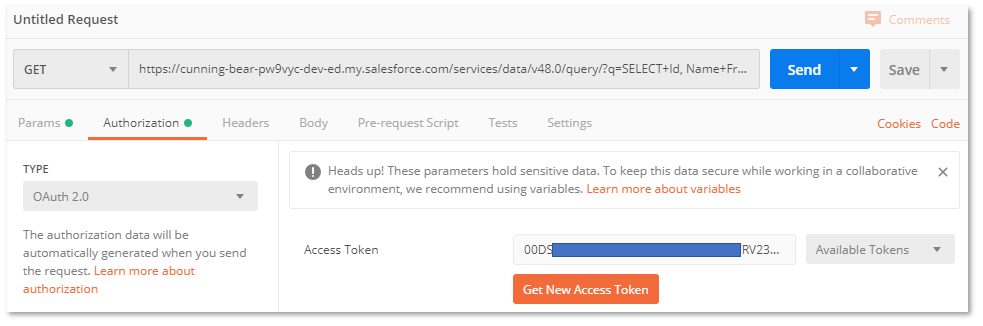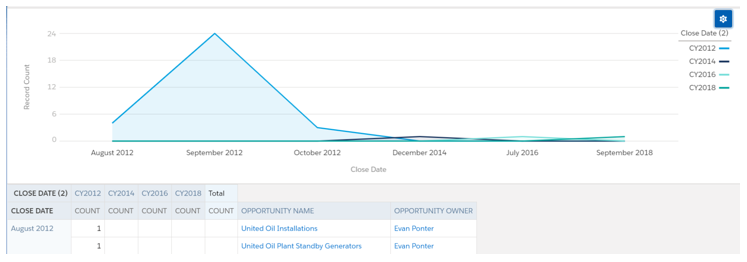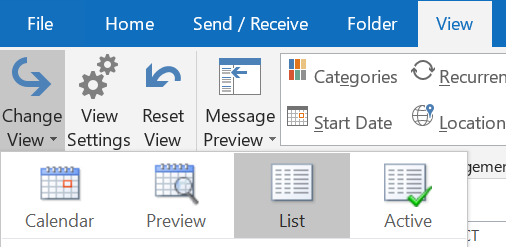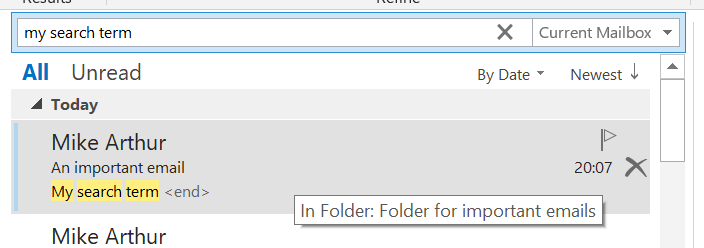Copy query results from Salesforce Developer Console and paste to Excel
Mike Arthur • 16 August 2016
Developer Console is a quick way to fire off a Salesforce SOQL query but there's no standard way to be able to copy the results and paste them into Excel. Using Workbench instead is one option but if you happen to be working in Dev Console there is a way to do it -
- In your browser, Firefox in my case, right click on the Query Results and click 'Inspect Element'
- In the inspector, find the div that starts '<div id="gridview...'
- Untick 'moz-user-select' in the '.x-unselectable' section to the right
- Now you can select and copy from the Query Results and paste into Excel
Thanks to Sergey Utko's reply on StackExchange - http://salesforce.stackexchange.com/questions/15328/export-results-from-developer-console-query-edit...
My Blog of Salesforce Stuff
'XHR Failed' error when trying to install VS Code extension
What is $A (dollar A) in Lightning Aura component framework? Is it a global variable? Where are the docs for $A?
What to do if you receive emails about expiring certificates