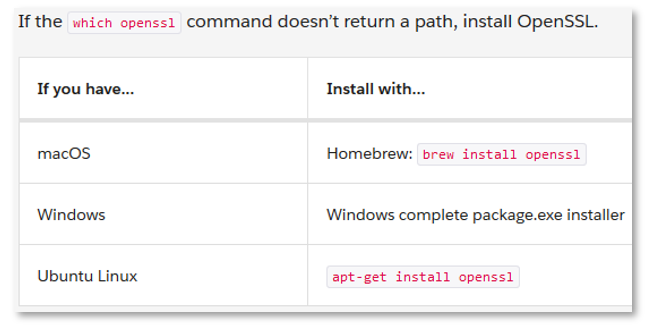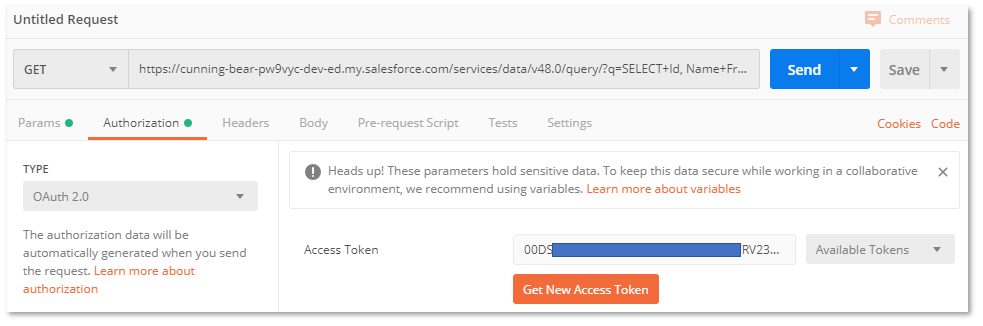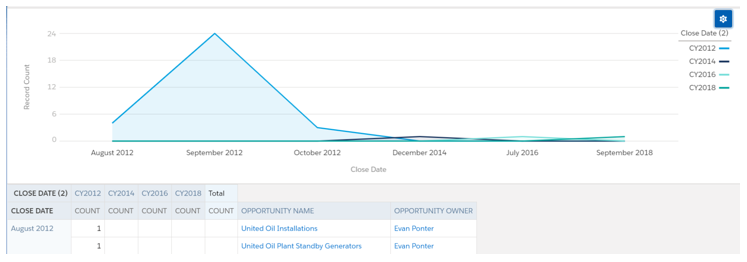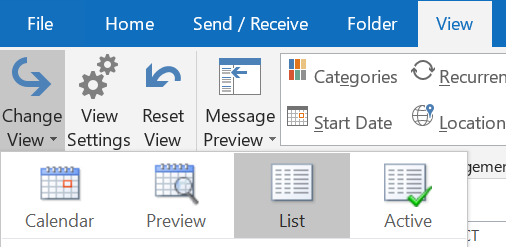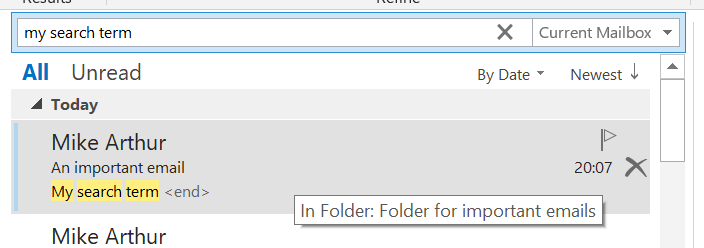The flow failed to access the value for myVariable_current.Custom_Type__c because it hasn't been set or assigned
Be sure that the API name of fields in formulae are written with the correct case!
I was building a Process
Builder so that if a field on one object is updated, the corresponding
field on another object is updated with the same value. Another PB
operates in the opposite direction to keep these fields in sync.
The (pre-existing) fields were Object1__c.Custom_Type__c and Object2__c.Custom_type__c.
The
PB to update Object1 when Object2 is changed kept failing with 'The
flow failed to access the value for myVariable_current.Custom_Type__c'.
I
tried many ways of ensuring that Custom_Type__c was not blank before
checking ISCHANGED(Custom_Type__c), which is one of the most common
causes of this error.
However, I then noticed that the error was
reporting on field Custom_Type__c, whilst the actual field API name is
Custom_type__c. I amended my formula in PB to Custom_type__c and all is
good.
So PB will let you create a formula using a valid API name but with incorrect case, but will then fail at runtime. Nice!