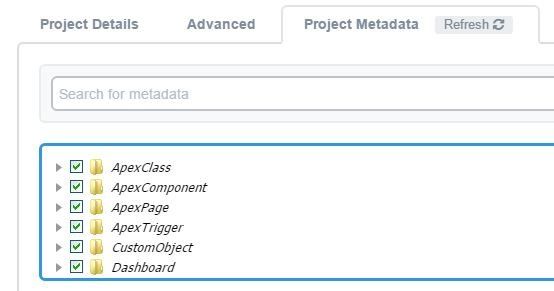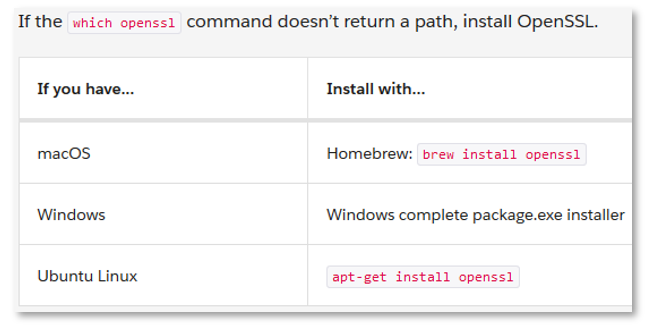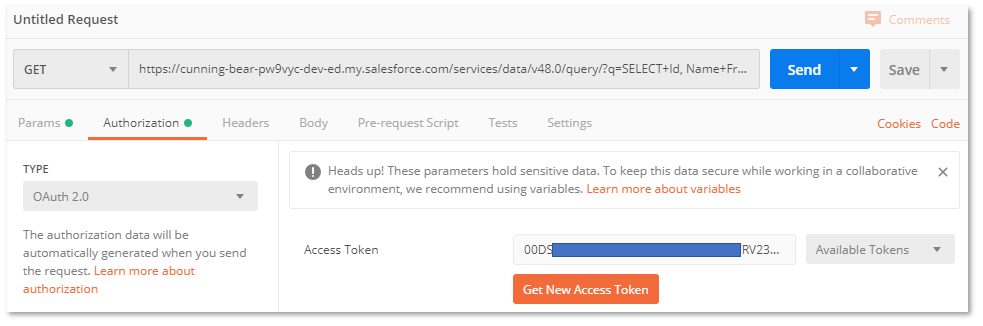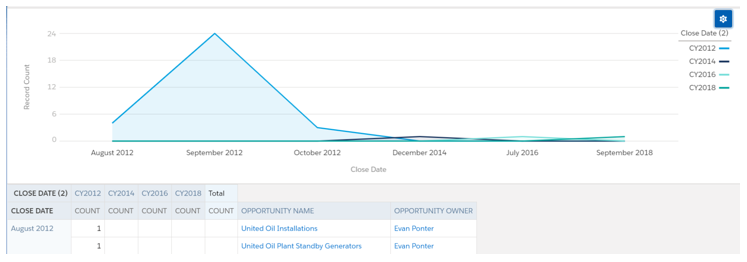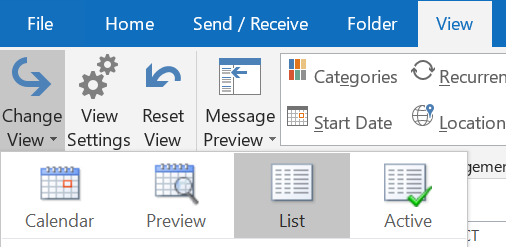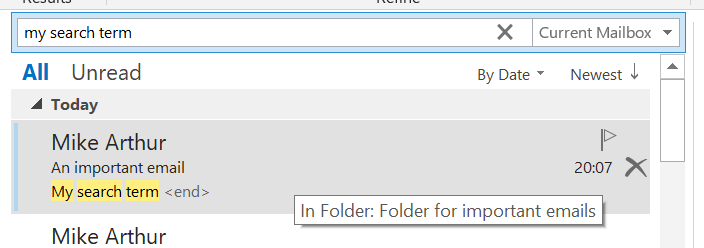Creating a New Project in MavensMate
Mike Arthur • 20 February 2017
How to select metadata types
MavensMate and Sublime Text are a great combination for developing in Salesforce and moving config between orgs. For installation instructions there's a great resource here:
https://www.xgeek.net/salesforce/sublime-text-3-mavensmate-for-salesforce-development/
However, I sometimes end up in a bit of a loop when trying to create a new project and select the metadata types that I want. So, for future reference, for me and others, here are the steps to create a project in MavensMate and select your metadata types:
- From the Hopme tab click on the Menu and 'New Project'. Fill in the blanks and remember to add Security Token to Password
- Close MM. Start MM. Open above Project
- Menu - Project - Edit Project
- Advanced Tab - Select Metadata Types to index. Click 'Update Subscription' then 'Refresh Index' and 'Update Project' at top right.
- Click 'Refresh' on the 'Project Metadata' tab
- Tick the boxes and click 'Update Project'
My Blog of Salesforce Stuff
'XHR Failed' error when trying to install VS Code extension
What is $A (dollar A) in Lightning Aura component framework? Is it a global variable? Where are the docs for $A?
What to do if you receive emails about expiring certificates